
Over a weekend I wanted to play something. I wanted to have an experience, to explore and admire the world without having to worry about enemies, long playing times or leveling up.
I chose Dear Esther to provide that for me.
Dear Esther started off as a mod for Half-Life 2. Then it became a stand-alone downloadable game on Steam. I remember seeing the screenshots of caves chapter and was in awe what Source Engine could pull off.
Dear Esther isn't so much of a game. There are no enemies, no way to die and no objectives. Your character can't even jump. There is only one button mouse to be used, and it zooms in.
Below are screenshots that were taken along my journey in the game.
Continue Reading
Game World of Dear Esther
UDK: Bools - Puzzle Design and Interaction

Following article was written and contributed by Pete Bottomley. Pete is a co-founder of White Paper Games.
This tutorial was created to give you a basic understanding of how to use Bools in interesting ways. We've created a setup for a puzzle where we can rotate large wheels into place to get a specific order. This type of setup could be used where you might have images that you have to align in a sequence to fire off an event.
In this Bools video you’ll learn:
How to use Bools in interesting ways
Use Logs to test your progress
Compare bool states
Add backup sequences
Create a continuous Matinee
Continue Reading
UDK: Cinematics Introduction - 2 Part Series

Following article was written and contributed by Pete Bottomley. Pete is a co-founder of White Paper Games.
In this Cinematics tutorial we will show you how to set up your scene ready for a cinematic along with go into all the Kismet actions and events you may need. We will also take a more in-depth look at Matinee how and how use it to power our cinematic.
In this Cinematics video you’ll learn:
How to use more features of Matinee
How to use new tracks such as Event, Slowmo and Fade
How to handle more than one camera in a scene
How to teleport the player
How to use Animsets and CameraAnims
How to use Cinematic toggles
Continue Reading/Watching Part 1/2...
Continue Reading/Watching Part 2/2...
UDK: Using Console Commands as Gameplay Elements

Following article was written and contributed by Pete Bottomley. Pete is a co-founder of White Paper Games.
In this Console Commands tutorial we will look at how to use the functionality of console commands in our levels as gameplay elements. We will also look into a few new actions that haven't previously been used.
In this Console Commands video you’ll learn:
-How to use console commands
-How to spawn and possess bots
-How to hide the player HUD
-How to use Material Instances
-How to use remote events
-How to use Dynamic Trigger and Physics volumes
Continue Reading
UDK: 18 Important Principles for Creating and Using Lightmaps (Lightmap Basics and Introduction)

Lightmaps are very important part of game environment production in UDK. The quality of baked lighting and shadows in your map depend on it. Lightmaps determine how your models are lit, how they receive and cast shadows.
In the following 6-part series, I will go into depth about UDK Lightmaps. You will learn everything you ever wanted to know about lightmaps and how to make your Static Meshes light and shadow correctly.
Lightmaps is something I've had a lot of problems with. So, I set out to know as much as I could about them. The following series are my studies.
There are many important principles to keep in mind when you are creating lightmap UVs and lighting your custom game models. To give you a better example of what lightmaps actually do, here are a couple of screenshots.
In the first part of the series I will cover 18 important and tested principles of creating and using lightmaps for UDK. These principles are the key for making your static custom models light/shadow correctly.
Continue Reading...
UDK: Lightmap UV Layout Techniques and How to Create a Second UV Channel in Maya

In the first part of the tutorial we covered all the basics and important principles for UDK lightmaps. Now let's go deeper into practical examples and techniques.
The following tutorial we will cover the following:
-How to create a second lightmap UV channel in Maya
-Lightmap layout techniques - padding, resolution
-How to match UV layout grid resolution to UDK lightmap resolution
Continue Reading...
UDK: How to Fix Lightmap Light/Shadow Bleeding and Seams

Very common errors you may encounter during lightmap process are light/shadow bleeds and seams. Knowing what causes them and how to fix these issues will make your models light and shadow better.
The following tutorial we will cover the following:
-What causes light/shadow bleeds and seams and how to fix them
-How to fix modular asset seams
-How to fix bleeds with proper UV padding
-Ambient Occlusion
Continue Reading...
UDK: How to Prototype Quick Time Events in Kismet

Following article was written and contributed by Pete Bottomley. Pete is a co-founder of White Paper Games.
This tutorial was created to show you how to prototype a quick time event setup. This would ideally only be used as a place holder whilst you test out ideas and a more script heavy approach would probably be better for games being professional developed. However, this system is done entirely inside of Kismet and works well for our purposes to test out ideas.
In this Quick Time Event video you'll learn:
-How to setup a quick time event
-Use the projectile factory to shoot
-Creating custom Archetypes
-Using Multiple Matinees in one
-Using Key/Button Pressed event
-Using Draw Text and Draw Image events
Continue Reading
UDK: Lightmap Resolution for Static Meshes and BSP

Lightmap resolution for static meshes and bsp defines the quality and how sharp or blurry your cast shadows are across objects. Optimizing for lightmap resolution will help you keep the texture memory down and make your shadows look good on your meshes. There are two different lightmap resolutions you may need to deal with. One is with static meshes (custom models), two is bsp lightmap resolution.
The following tutorial we will cover the following:
-How to define lightmap resolution on your static meshes and bsp
-Lightmap resolution comparison
-How to define lightmap resolution across all static meshes globally
-How to define lightmap resolution per static mesh
-BSP lightmap resolution
Continue Reading...
UDK: Lightmap Common Problems and Solutions



Very common errors you may encounter during lightmap process are light/shadow bleeds and seams. Knowing what causes them and how to fix these issues will make your models light and shadow better.
In the following tutorial I'll answer the following questions:
-"My custom models seem to be vertex lit and not lightmapped?"
-"How do I create a second UV channel to be used for a lightmap?"
-"My models have light bleeding, everything is patchy with light and dark and it doesn’t receive correct lights and shadows?"
-"I can’t seem to get rid of lighting seams in my static meshes, especially in my modular static meshes."
-"StaticMesh has invalid LightMapCoordinateIndex"
-"My cast shadows don’t match across two objects/models"
-"Error: Object Has Wrapping UVs"
-"How do I get sharp and accurate shadows on BSP geometry?"
Continue Reading...
UDK: Lightmap Common Problems and Solutions

There was an exercise I used to do when I was learning how to draw and paint, "copying from masters". I would choose an artist that I admired or wanted to learn from. I would find a drawing/painting that contained certain elements I wanted to improve upon. I would then re-create the drawing. I would break down the drawing or paintings into shapes, line quality, color or values. I would try to understand why the artist chose to add detail in certain areas, why the shadows were a certain color; where the light was coming from and where the vanishing points were. I would reverse engineer the artwork. Copying from masters forced me to dig deeper and find techniques of how to become a better artist.
Reverse engineering principles can be applied in level design and game environment art. By looking at game environments or level designs, you can begin to break them down and work backwards from how the work was completed. You can reverse engineer individual elements and figure out how they were constructed. You can break down complex systems of level design and game environment art into basic step-by-step process.
In the following tutorial you will learn:
-What is reverse engineering?
-How does it apply to level design and game environment art
-How to reverse engineer in UDK, CryEngine 3 SDK, Source, and other game engines or level editors
-How to reverse engineer models, textures, material setups, scripting, optimization
-How to learn and apply techniques from reverse engineering
-My personal workflow and techniques of how I reverse engineer level designs and game environment art
Continue Reading...
Game World of Max Payne 3

The world of Max Payne 3 includes variety of locations and inspirational environments to look at. From luxurious apartments and clubs to the slums of Brazil, it has a bit of everything. Each environment is extremely detailed and tells a story. I've been a Max Payne fan since the first game that came out in 2001. I still have the original box to the game with a limited addition bonus mouse pad.
In this article you will find over 350+ screenshots. You can use for inspiration, reference game environment locations, prop placement and to help generate ideas.
I also provided a download to high-res screenshots.
The environments include:
-Luxury
-Public Places
-Industrial/Abandoned
-Urban
-Police Station
-Slums
Continue Reading
Game World of Counter-Strike: Global Offensive

In 2001 I was addicted to Counter-Strike. It dominated my life for a year and a half. I am ashamed to admit how many hours I've spent playing this game. At the same time I started mapping for it as well. I've started a lot of maps, which most did not see the light of day. I released only one fy map. Small, all out deathmatch set on top of a building's rooftop. That was the extent of my mapping for Counter-Strike. With few dozen maps started, I suffered from never finishing any of them. But I did have a lot of fun figuring out Hammer level editor, creating what I could and playing the game.
My Counter-Strike mapping passion has not gone away. I continue to think of map ideas and how I would implement them in Counter-Strike. When Counter-Strike: Source came out in 2004, I didn't get to play the game very much nor did I spend any time mapping for it. I missed the boat. Later in 2008 I satisfied my Hammer Source level design urges with L4D1/2 mapping. But I always wanted to dedicate more time to Counter-Strike level design without going back to Counter-Strike: Source that was released in 2004. When I heard there is a new version of Counter-Strike coming out in 2012 I was very excited. Now that the game is out you will be seeing full blown tutorial series on how to create full maps using Counter-Strike: Global Offensive.
But before the series goes live, lets spend some time looking at the world of Counter-Strike: Global Offensive.
Below you will find official maps from the game in screenshots. There are over 280+ screenshots I took in-game to show you the world of CS: GO.
Continue Reading
12 Recommended Level Design Editors for Download
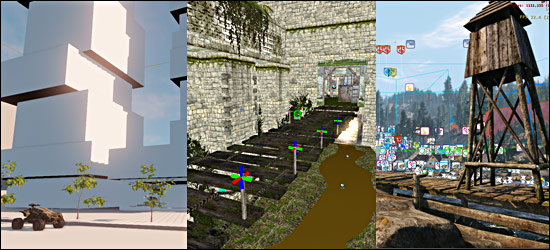
There are a lot of level design editors (map editors) available. From original Half Life and Team Fortress to more current games such as Counter Strike: Global Offensive, Crysis 2, Call of Duty: Modern Warfare and Skyrim.
If you have been following World of Level Design, I primarily focus on level design and environment art for first-person shooter games. But level editors are just tools to get your ideas into players hands. Many of the level editors I list have been used for other game genres. From racing to 2D top down shooters to puzzles and third person action games.
Following is a list of level editors you can download and begin using. In this article you will find editors that I either I have used in the past, continue to use or recommend to use.
Continue Reading
15 Recommended 3D Game Engines

If you ever wanted to take your skill further into game development and game design, you will need to begin exploring the world of game engines. Game engines will provide you with the framework that game designers use to create games.
Not every game engine is available to download to try without paying for a license first. However there are many free game engines, open source engines and non-commercial versions that you could work with and download right now.
In this blog post I will provide you with options and links to few game engine, their features and download page so you can make a better decision on which one is right for you.
So, for those who are interested in going a bit further into game development, to explore new technologies to showcase your game environments in or just curious behind game engine technology; here are 15 suggestions of game engines you can get your hands on right now.
Continue Reading
What Level Editor and Game Engine Should You Use - (How to Choose)

There has never been a better time to start designing game environments and level designs. More game engines and level editors are becoming readily available for free or small price of the game to anyone who wants to learn how to level design. But with more choices, comes indecision. Especially if you are just beginning your journey into level design and game environment art.
What game engine should you start with? What level editor do you choose to work with? What is the difference between a game engine and a level editor? How do you download level editing tools and game engine to work with? Is UDK better then CryEngine 3 SDK or is Unity 3D the way to go? Which Source Engine game should I start mapping for? What is the difference between game environment artist and level designer?
Where do I start?
In this tutorial I want to help you choose which level editor and game engine you may want to start with. I will cover the basics and then go more in-depth to help you choose the "right" game engine and level editor.
Continue Reading
How to Start Your Own Level Design or Game Environment Challenge (8 Ways)

Level Design and Game Environment challenges are one of the best and fastest ways to improve your own work. When I started my own self-imposed challenges back in 2008 it proved to be the key element that helped me become better in a very short amount of time.
In 2009 we started group challenges on World of Level Design forums. I quickly began to see how under specific guidelines, constraints and defined focus, others began to excel. During these challenges I began to see how fast designers evolved their own work and became better.
During every challenge there are many who miss the opportunity to join and many who want to have another challenge right after to keep the momentum going. That momentum is important. But if you can't wait for another challenge to start, you can create one to follow on your own. In the following tutorial I will outline few key elements to help you in creating and starting your own self-imposed challenge.
So, how do you create your own self-imposed challenge? Here are 8 ways to do so.
Continue Reading
How to Have the Best Level Design and Game Environment Year

How do you have the best level design and game environment art year?
I used to set vague goals, work on a couple of projects per year that I didn't finish; I didn't work on level design and game environment art consistently and deliberately enough to make a difference. I didn't set projects that supported my level design goals, I never created working lists, I worked on multiple projects at a time, I didn't plan out my work, I took too many days off and did not push myself.
Because of that I was stuck at the same skill level for a long time. Actually, I thought I was getting worse.
In this blog post I will share what has been working for me and what I would recommend you do to get better at level design and game environment art.
I sat down to write a fairly short article, but in the end I could not stop adding more information. The following article ended up being 3,000+ words. So grab your favorite drink and lets dive in on how you can have the best level design and game environment year!
Continue Reading
GDC Level Design in a Day - Q/A Session

image: Official GDC Flickr (www.flickr.com/photos/officialgdc/6961974633/)
This is the transcript of the Q&A session from the Level Design in a Day tutorial that occurred at GDC about two years ago. A broad range of topics were discussed; from portfolio and getting your foot at the door, to balancing and branching issues. Enjoy!
Note: Matthias Worch served as the moderator and presented these questions to the panel.
Q and A panel consisted of:
Coray Seifert: Senior Game Designer Arkadium
Ed Byrne: Game Designer Uber Entertainment
Matthias Worch: Lead Designer Lucas Arts
Joel Burgess: Senior Designer Bethesda Game Studios
Neil Alphonso: Lead Designer Splash Damage
Jim Brown: Lead Level Designer Epic Games
Continue Reading
CS:GO SDK Download, Install, Launch Level Editor

Counter-Strike series has always been one of those games for me, that set me on the path to level design. I've spend considerable amount of time in early 2000's playing Counter-Strike 1.3 - 1.6. More then I care to admit.
I didn't get much mapping done for Counter-Strike. But playing one of the best online shooters, did make me very perceptive at multiplayer team based level design. The layout, pacing, timing of objectives and choke points. Counter-Strike did this so well, that it requires its own study.
So when CS:GO was announced I couldn't wait for it come out. Not because I wanted to get back into playing. But because after L4D1/2 I wanted to get back into Source based mapping.
Mapping for a game that I love playing and which I still consider to be the best online multiplayer based gameplay out there. If you want to study level design for online multiplayer shooters. Counter-Strike is it.
So, here is to mapping in Counter-Strike: Global Offensive.
In the beginner series, I will cover all the basics that you need to get started with CS:GO. So if you have never mapped for Source based game before. This is where you should start.
Within the next 8 tutorials, we'll go through the basics and a bit of intermediate techniques. At the end of the tutorial series, you should be very comfortable in CS:GO Hammer Editor, in order to continue creating your own custom map.
Lets start.
Below you will find the links to all the tutorials within the basics beginner series.
In this first tutorial we'll cover how to download, install and launch Hammer World Editor for CS:GO. We'll go through few extra steps to properly set up the editor so everything works when we launch it.
Continue Reading